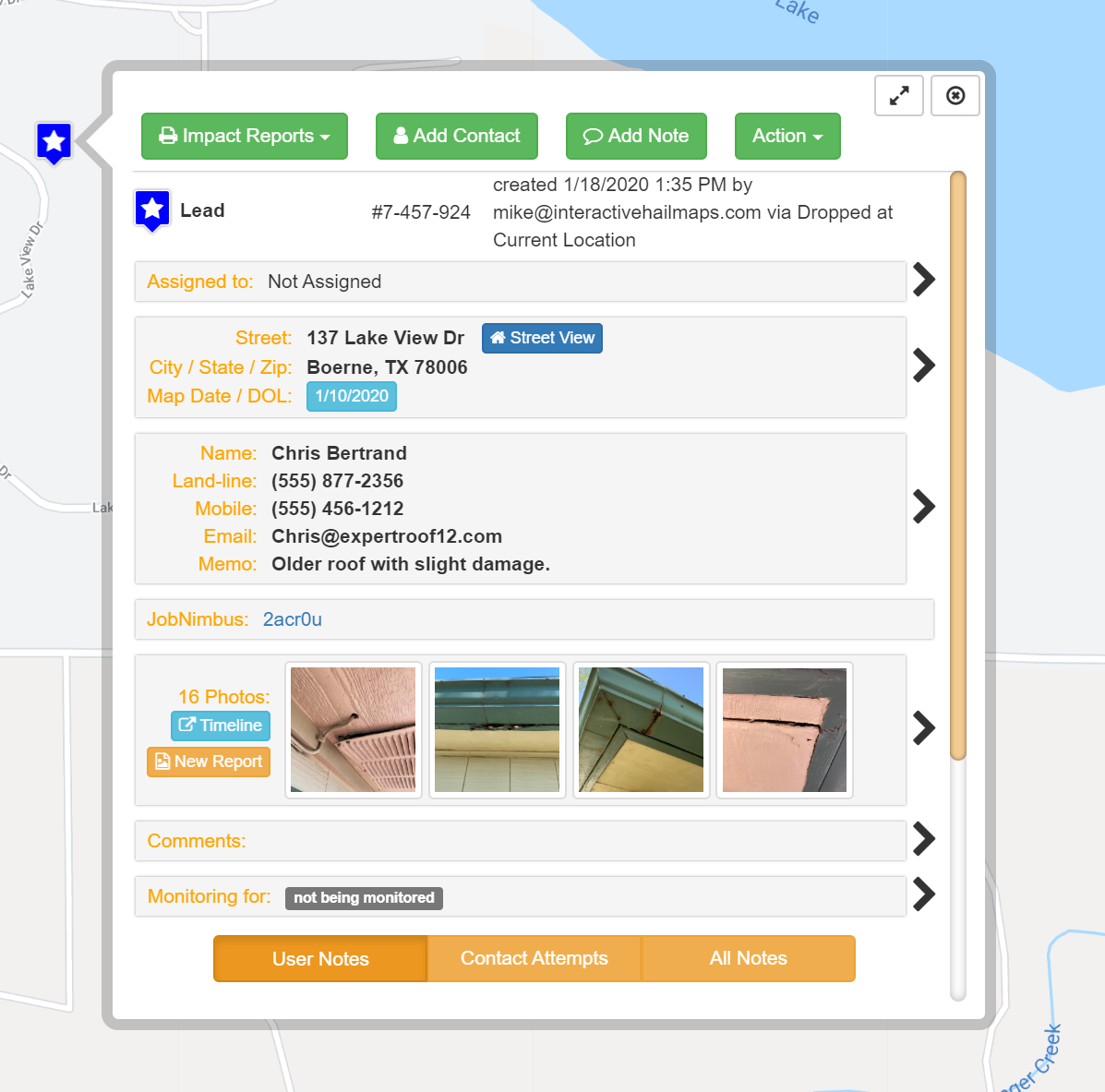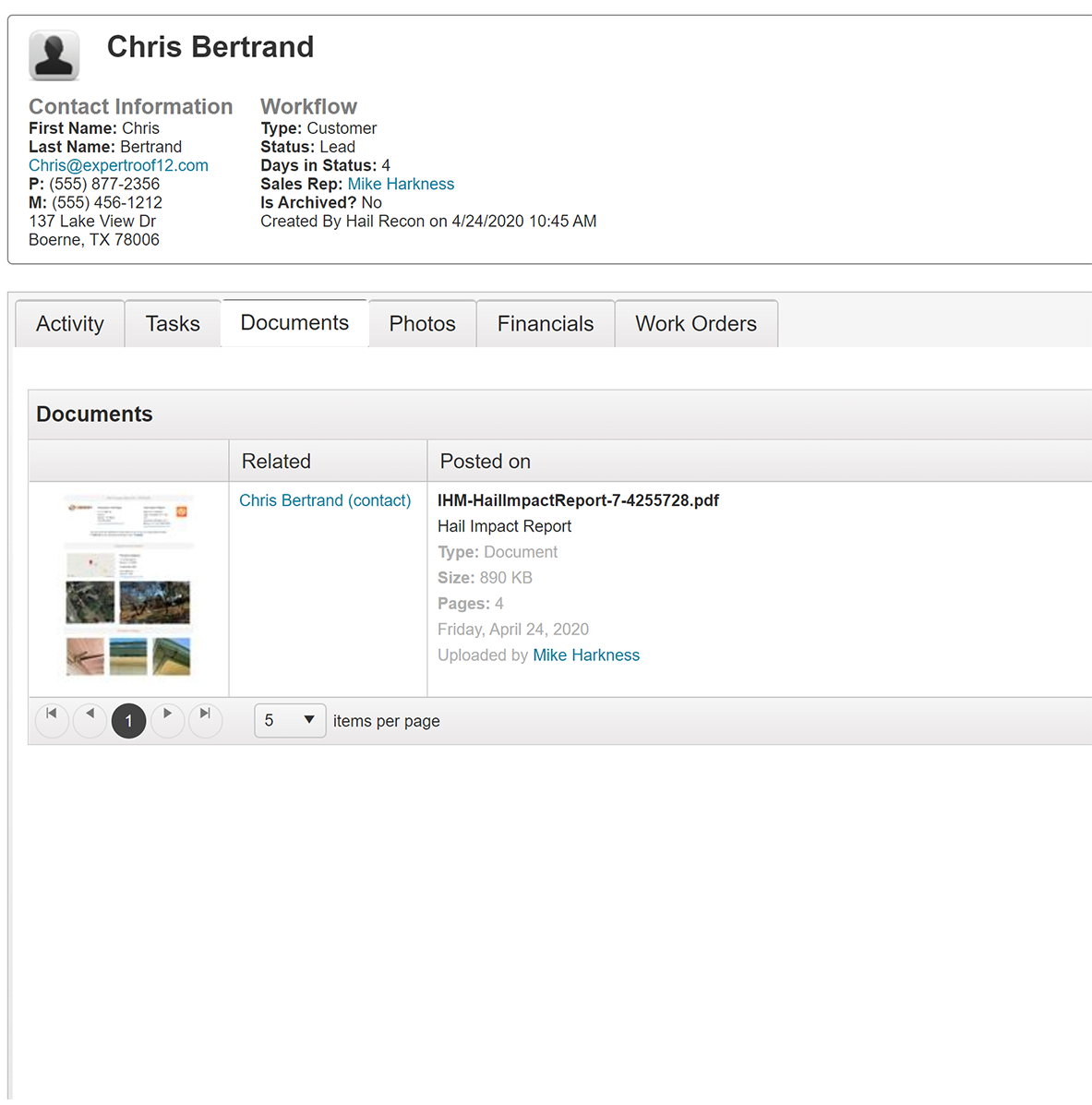Hail Recon and JobNimbus have teamed up to bring you the most comprehensive hail mapping/CRM integration available.
Your software universe just got a lot simpler because we’ve reduced the steps you take while using both Hail Recon and JobNimbus. When you change the Hail Recon status for any marker to “Lead” a new contact is created in JobNimbus. All the customer data, including Recon Pics and Hail Impact Reports are then sent to your newly created JobNimbus Contact. It’s done automatically!
Another cool integration feature: when you create a Hail Recon follow-up, a JobNimbus task is auto created so you can be confident your follow-ups are getting completed. You can also set up JobNimbus to automatically monitor properties for future hail storms as soon as your JobNimbus contacts are created and a JobNimbus tasks are created when your monitored properties get hit! It’s super simple to set up and you can be up and running in minutes!
It’s Super Easy!
Step 1. Change the status of any Hail Recon marker to “Lead” and add the contact info like the customer’s name, address, and phone number to the marker. As soon as you change the marker to a Lead a JobNimbus contact is auto created with the status of “Lead”.
Step 2. Photo document your project using Recon Pics and those photos automatically sync with Job Nimbus.
Step 3. Create a Hail Impact Report for the property and that report is stored as a document in Job Nimbus.
Your software universe just got a lot simpler. Check out these 6 time savers!
When you create a new contact within JobNimbus that property is automatically monitored for future hail storms!
JobNimbus tasks are created when any of your monitored properties are impacted by hail storms.
Photo document your projects and have those photos auto sent to your JobNimbus contacts.
When you change any Hail Recon status marker to “Lead” a JobNimbus contact is created with the status of lead.
When you create a Hail Impact Report a PDF copy of that report is sent to JobNimbus and places in “Documents”.
When you create a follow up in Hail Recon a task is created in JobNimbus.
Click images to expand
Create Job Nimbus contacts with lead status when you change any Hail Recon status marker to “Lead”.
Automatically send PDF copies of your Hail Impact Reports to your JobNimbus Contacts.
Recon Pics are synced up with JobNimbus. You can find them by clicking the photos tab.
Call right now to get set up! 512-994-2550