Hail Recon® is the best mobile hail mapping experience available. Period.

Door knocking canvassing is built in so you can keep track of your neighborhood saturation. With the canvassing feature, you’ll always know which doors you’ve already knocked and which houses need a follow up. Also, you will never miss a hail storm because we send you alerts live as the hail event is happening. You will never know how you got along without it. Download Hail Recon® Today.
Are you in the hail?
No more looking up streets and trying to figure out when you are in the hail path. Hail Recon® makes it easy by showing you a blue dot that marks your exact location. Did you make 4 or 5 turns while scouting hail in an unfamiliar suburb or city? No problem. Just look at Hail Recon® to see both the hail swath and your location!
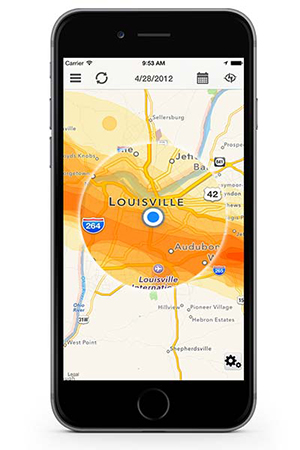
- Radar accurate hail swaths allow you to pinpoint where the hail fell
- Location indicator lets you see exactly where you are in relationship to the hail swath
- Hail Finder allows you to find hail storms based on map location – just zoom to any specific location and tap “Find Hail”
- On-the-ground hail reports confirms hail intensity with storm spotter measured hail hitting the ground
- Integrates with your Interactive Hail Maps subscription for access to all historical storm dates (8 years)
Turn By Turn Directions to The Hail.
With Hail Recon® you can tap on any marker to get turn-by-turn directions from your current location to that marker’s location. Now you can drop markers on the places you would like to scout for hail damage and easily find those locations with your phone’s GPS! All you need to do is open Hail Recon® and select a previously dropped marker or press your finger tip on the hail map for 1 second to drop a new marker. After the marker is on the hail map, tap on it and select “Drive to Address Marker”. That’s it! You now have turn-by-turn directions. You can easily find your way back to previously marked areas and find promising new areas with your GPS.
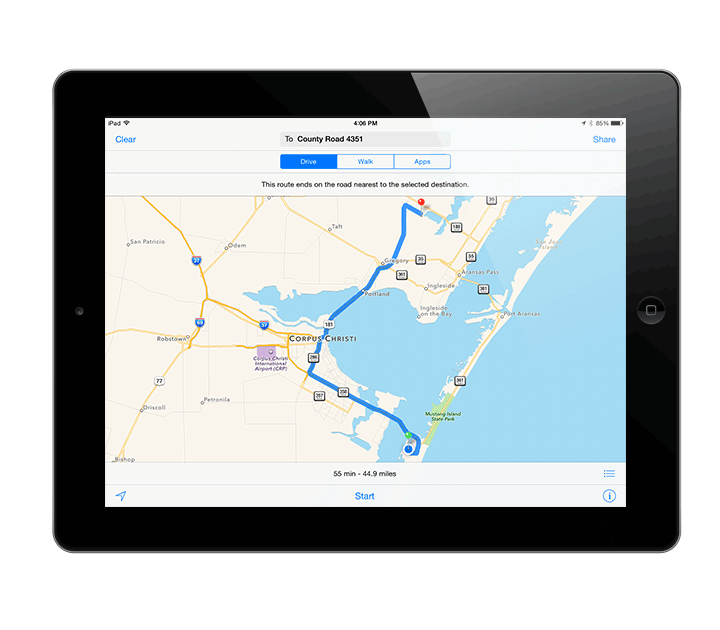
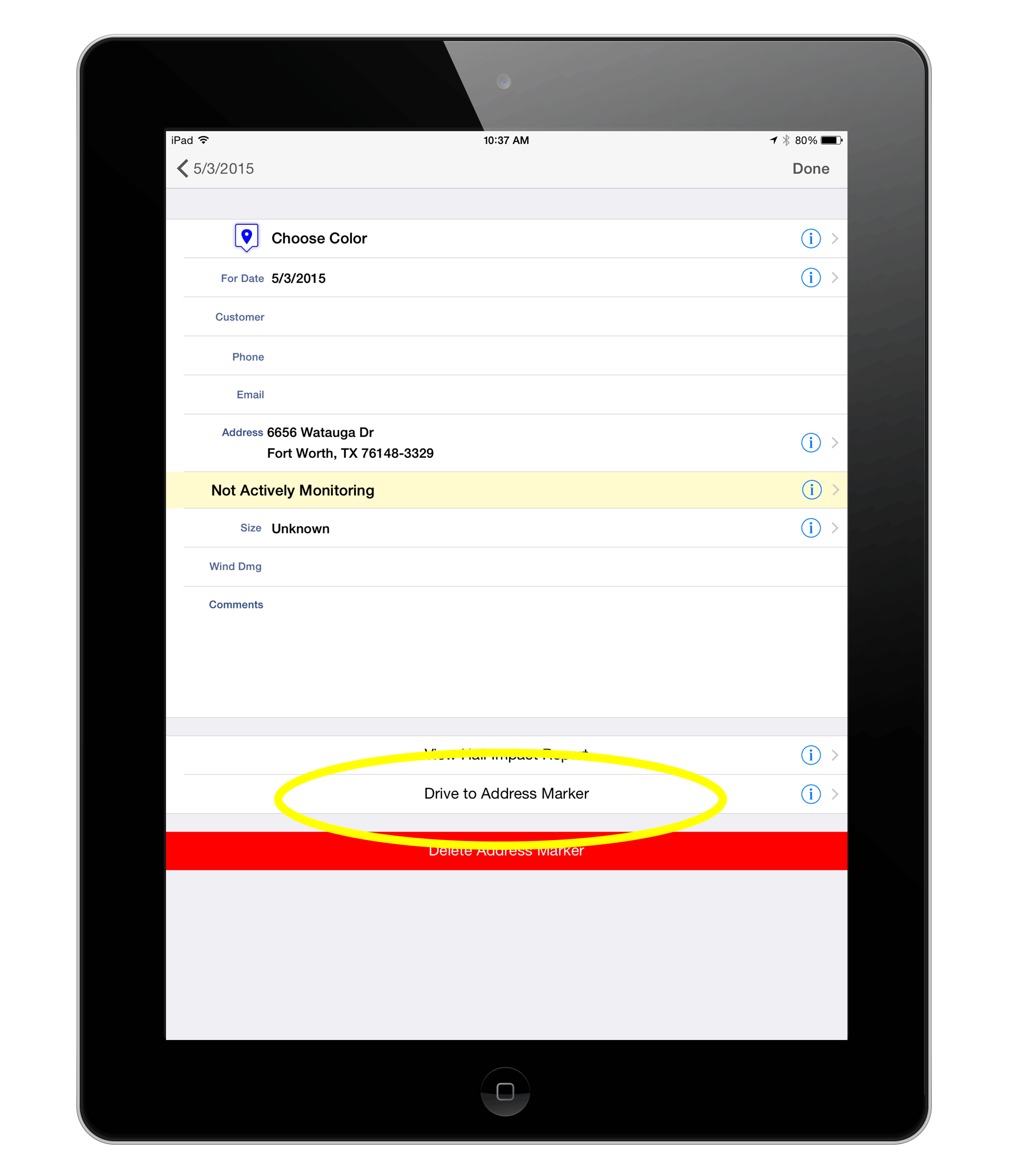
Need a hail date?
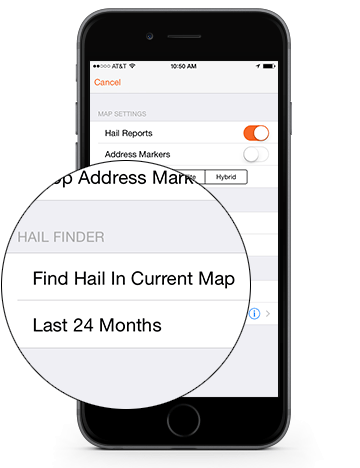
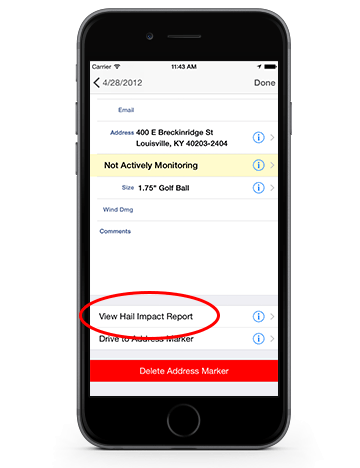
Tap “View Hail Impact Report” to generate an address specific report.



